STEP 2 – CHOOSE YOUR SIGNAL PROVIDERS – then Click “Add to Porfolio”
STEP 3 – ADJUST THE LOT SIZE AND MAXIMUM NUMBER OF OPEN TRADES – For a $300 deposit, adjust lot size to 0.1 Minilot and maximum number of open trades to 1.
STEP 4 – Choose “Broker Account Settings” to go back to the Settings page or click “Continue” to continue adding signal providers.
STEP 5 – You can also adjust lot size and max number of open trades at the Settings page. Monitor the Margin Call-o-meter when you adjust the settings, the lesser the number, the lesser risk for your account.
STEP 6 – If you have more than one signal provider, you can further limit the maximum open lots under Settings. Congratulations! You’re done!
STEP 7 – You can also open a Demo Account to test different signal providers and different account settings.
To open a live account, click here: https://www.aaafx.com/OpenLiveAccount.aspx?aid=24766
To open a free demo account, click here: http://www.pinoyfx.zulutrade.com/SignUp_Intermediate.aspx
Visit my Sulit.com shop now! Click here: http://sulit.com.ph/4489160





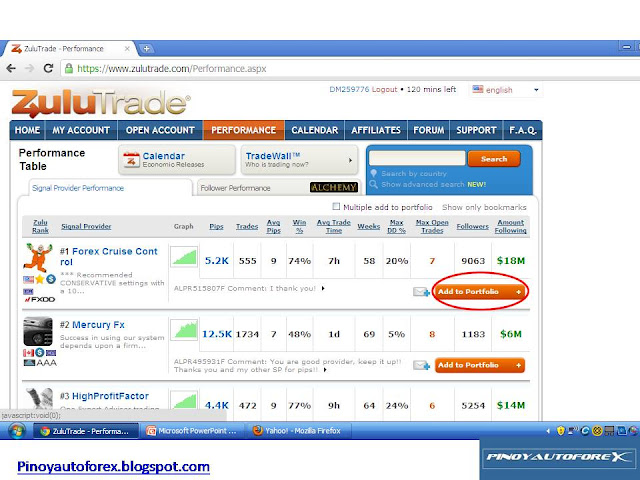

























2 comments:
Get forex trading news here daily. currency exchange rates with interbank and petroleum and gold rates details.
Post a Comment